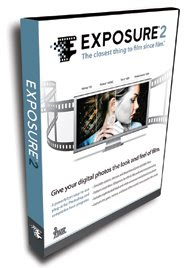
Exposure 2 is the new, even more feature-packed version of our award-winning Photoshop plug-in that gives digital photographs the look and feel of film. Whether you’re a fashion or wedding photographer, a designer or art director, with Exposure 2 you’ll have one-click access to the broadest range of film stocks and special effects settings available in any software package. That’s why Exposure 2 is the closest thing to film since film.
Exposure 2 is the new, even more feature-packed version of our award-winning Photoshop plug-in that gives digital photographs the look and feel of film. Whether you’re a fashion or wedding photographer, a designer or art director, with Exposure 2 you’ll have one-click access to the broadest range of film stocks and special effects settings available in any software package. That’s why Exposure 2 is the closest thing to film since film.
Pick a film, any film. When it comes to the variety of films you can simulate, Exposure 2 has no peer. You can match the look of popular film stocks like Portra, Velvia, Kodachrome, Polaroid, and TRI-X. We’ve even saved some films from extinction in Exposure 2, like Agfa Scala, GAF 500, and Kodak EES.
It all comes down to grain. Exposure 2 gives you the most realistic grain on the market, now with even more control over sharpness, color variation, and intensity throughout the tonal range. And since Exposure 2’s grain size automatically adjusts to your image size, you get consistent results across all of your cameras.
More effective effects. With over 300 presets, Exposure 2 has even more special effects settings than before, including push and cross processing, a vastly improved infrared simulator, and sophisticated color to black and white conversion.
So easy to use. Exposure 2 simplifies your workflow by collecting color, dynamic range, softness, and grain control into one easy-to-use plug-in. Correct a colorcast, soften a digital portrait, or tweak contrast with our powerful slider and curve controls. Or even define your signature look and save it as a one-click effect.




No comments:
Post a Comment